- Home
- Tutorials
- _C Language
- __ C Projects
- _C++ Language
- __OOP
- __Data Structure
- _WordPress Themes
- _Shopify themes
- _MySQL
- _Python
- Android Developement
- _Java
- _Flutter widgets
- Web Developement
- _HTML
- _CSS
- _JavaScript
- _React Js
- Source Code
- _HTML Notes
- _CSS Notes
- _JavaScript Notes
- _C Notes
- _C++ Notes
- _SQL Notes
- _DBMS Notes
- _Java Notes
- _Python Notes
All Tutorials
Categories
- 30Days 30Projects (8)
- C PROJECTS (4)
- C Language (6)
- CPP Basic Programs (18)
- CPP Projects (18)
- Data Structure (1)
- Fiverr English Test (1)
- How to Connect MongoDB to Node.js Using Mongoose (1)
- How To Create Use Case Diagrams With ChatGPT | MsCube Tech (1)
- html css (3)
- HTML CSS (11)
- HTML CSS Bootstrap (1)
- HTML CSS javascript (14)
- Java Projects (2)
- MySQL (6)
- Nufti Template Download (1)
- OOP in CPP (15)
- PHP Projects (12)
- Pizza Website in ReactJs (1)
- port (1)
- PUT Request (1)
- Python Projects (6)
- Python Tricks (3)
- resume (2)
- Shopify Theme (1)
- Shorts (1)
- Tech (9)
- Trick Video (1)
- Unity Hub Tutorial (1)
- Unity Hub Tutorial (2)
- WordPress 5.1 Fiverr Test (1)
- WordPress Themes (6)
Featured post
HTML
HTML (Hypertext Markup Language) is the code that is used to structure a web page and its content. For example, content could be structured within a set of paragraphs, a list of bulleted points, or using images and data tables.
Structure Code
Headings
There are six headings available in HTML, H1
is the largest among all, and H6 is the smallest.
h1 Tag
|
<h1> This is h1 Heading </h1> |
h2 Tag
|
<h2>
This is h2 Heading </h2> |
h3 Tag
|
<h3>
This is h3 Heading </h3> |
h4 Tag
|
<h4>
This is h4 Heading </h4> |
h5 Tag
|
<h5>
This is h5 Heading </h5> |
h6 Tag
|
<h6>
This is h6 Heading </h6> |
Container
Container tags are the tags that contain
some data such as text, image, etc. There are several container tags in HTML.
div tag
div tag or division tag is used to make blocks or divisions in the document.
|
<div>
This is div block </div> |
span tag
span is a container for inline content
|
<span>
This is span block </ span> |
p tag
Paragraph
|
<p>
This is a Paragraph </p> |
pre tag
pre tag represents pre-formatted text
|
<pre>
space tag
</pre> |
Text Formatting
Text formatting tags are used to format text
or data of HTML documents. You can do certain things like creating italic,
bold, strong text to make your document look more attractive and
understandable.
<b> tag
|
<b>
bold text </b> |
<i> tag
|
<i>
italic text </i> |
<U> tag
|
<u>
Underline text</u> |
<em> tag
|
<em>
Emphasized text</em> |
<sub> tag
|
<sub>
subscript </sub> |
<sup> tag
|
<sup>
suberscript </sup> |
Lists
Lists can be either numerical, alphabetic,
bullet, or other symbols. You can specify list type and list items in HTML for
the clean document.
<ol> tag
Ordered list
starts with <ol> tag and each list item start with <li> tag
|
<ol>
<li>
list item 1 </li> <li>
list item 2 </li> <li>
list item 3 </li> </ol> |
<ul> tag
Unordered list starts with <ul> tag and each list item start with <li> tag
|
<ul>
<li> list
item 1 </li>
<li> list
item 2 </li> </ul> |
Links
Links are clickable text that can redirect
you to some other page.
<a> tag
<a> or anchor tag defines a hyperlink.
<u> Underline text</u> |
Media
Media is anything that is present in digital
form such as image, video, audio, etc.
<audio> tag
It is used to embed sound content in the
documen.
|
<audio controls>
<source src =” audio.mp3” > </audio> |
<img> tag
It is used to embed or import image in a
webpage.
|
<img src =” image/mishu.jpg” alt= “text” > |
<video> tag
It is used to embed video in the webpage.
|
<video
controls>
<source src =” video.mp3” > </video> |
Table
A table is a collection of rows and columns.
It is used to represent data in tabular form
Table Structure
|
<table border="2" > <h1>This is table</h1>
<caption>Demo Table</caption> <tr bgcolor="pink"> <th>Name </th> <th> Age </th><th> Roll No </th> <th>class</th> </tr> <tr> <td>Musharaf ali</td><td>21 </td><td>5074 </td> <td>BSSE</td> </tr> <tr> <td>Shayan Ashraf</td><td>21 </td><td>5044 </td> <td>BSSE</td> </tr> <tr> <td>Usama Raiz</td><td> 16 </td><td>5050 </td> <td>BSSE</td> </tr> <tr> <td>Muzzamal Razzaq</td><td>25 </td><td>5075 </td> <td>BSSE</td> </tr> </table>
|
_____________________________________________________
Tags Define
- <!--...--> Defines a comment
- <!DOCTYPE> Defines the document type
- <a> Defines a hyperlink
- <audio> Defines embedded sound content
- <b> Defines bold text
- <body> Defines the document's body
- <br> Defines a single line break
- <button> Defines a clickable button
- <caption> Defines a table caption
- <code> Defines a piece of computer code
- <dialog> Defines a dialog box or window
- <div> Defines a section in a document
- <dl> Defines a description list
- <dt> Defines a term/name in a description list
- <em> Defines emphasized text
- <embed> Defines a container for an external application
- <fieldset> Groups related elements in a form
- <figcaption> Defines a caption for a <figure> element
- <figure> Specifies self-contained content
- <font> Defines font, color, and size for text
- <footer> Defines a footer for a document or section
- <form> Defines an HTML form for user input
- <frame> Defines a window (a frame) in a frameset
- <frameset> Defines a set of frames
- <h1> to <h6> Defines HTML headings
- <head> Contains metadata/information for the document
- <header> Defines a header for a document or section
- <hr> Defines a thematic change in the content
- <html> Defines the root of an HTML document
- <i> Defines a part of text in an alternate voice or mood
- <iframe> Defines an inline frame
- <img> Defines an image
- <input> Defines an input control
- <label> Defines a label for an <input> element
- <legend> Defines a caption for a <fieldset> element
- <li> Defines a list item
- <link> Defines the relationship between a document and an external resource (most used to link to style sheets)
- <main> Specifies the main content of a document
- <map> Defines an image map
- <mark> Defines marked/highlighted text
- <meta> Defines metadata about an HTML document
- <meter> Defines a scalar measurement within a known range (a gauge)
- <nav> Defines navigation links
- <ol> Defines an ordered list
- <option> Defines an option in a drop-down list
- <output> Defines the result of a calculation
- <p> Defines a paragraph
- <param> Defines a parameter for an object
- <picture> Defines a container for multiple image resources
- <pre> Defines preformatted text
- <q> Defines a short quotation
- <rp> Defines what to show in browsers that do not support ruby annotations
- <rt> Defines an explanation/pronunciation of characters (for East Asian typography)
- <ruby> Defines a ruby annotation (for East Asian typography)
- <s> Defines text that is no longer correct
- <samp> Defines sample output from a computer program
- <script> Defines a client-side script
- <section> Defines a section in a document
- <select> Defines a drop-down list
- <small> Defines smaller text
- <source> Defines multiple media resources for media elements (<video> and <audio>)
- <span> Defines a section in a document
- <strong> Defines important text
Popular Posts
Contact Form
Tags
- 30Days 30Projects
- C PROJECTS
- C Language
- CPP Basic Programs
- CPP Projects
- Data Structure
- Fiverr English Test
- How to Connect MongoDB to Node.js Using Mongoose
- How To Create Use Case Diagrams With ChatGPT | MsCube Tech
- html css
- HTML CSS
- HTML CSS Bootstrap
- HTML CSS javascript
- Java Projects
- MySQL
- Nufti Template Download
- OOP in CPP
- PHP Projects
- Pizza Website in ReactJs
- port
- PUT Request
- Python Projects
- Python Tricks
- resume
- Shopify Theme
- Shorts
- Tech
- Trick Video
- Unity Hub Tutorial
- Unity Hub Tutorial
- WordPress 5.1 Fiverr Test
- WordPress Themes
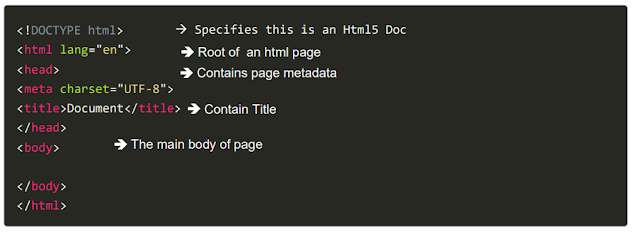
1 Comments
Amazing Cheet Sheet
ReplyDeleteThanks for Supporting me